Machenike K500A-B84 Mechanical Keyboard 75% TKL Hot-Swappable Wired Gaming Keyboard 6-Color Backlit 84 Keys For PC Gamers Laptop
In stock
QR 110.00 – QR 110.39
Compare• Hot-Swappable Switches :Easily swap out switches without soldering, allowing for customization and easy maintenance.
• 6-Color Backlit Keyboard :Customize the keyboard’s backlighting with a variety of colors and effects, adding a personalized touch to your setup.
• 84 Keys for Maximum Productivity :With 84 keys, this mechanical keyboard provides ample space for efficient and accurate typing, making it ideal for professional use.
• Doublshot Keycup Printing :The doublshot keycup printing ensures that the letters are printed clearly and accurately, providing a high-quality typing experience.
[K500A-B84-K500 SERIES COMPACT TENKEYLESS VERSION]
SPECIFICATION
* Hot-swappable: 3-pins key switch hot-swappable
* Connectivity: Wired USB-C
* Lighting: 6-Color Backlight
* Keyswitches: HUANO Red/Brown Switch
* Size : 75% form factor | 84 keys
* Keycaps : Doubleshot PBT + ABS Keycaps
*Dimension :32*13*4cm
FEATURES
PBT Keycaps: Made from durable PBT (polybutylene terephthalate) material, these keycaps offer superior quality over ABS (acrylonitrile butadiene styrene) keycaps. They are more resistant to shine from oils on your fingers, providing a textured and balanced typing experience over extended use.
Wired Connection Full Key Rollover: This feature ensures that every key press is registered, even when multiple keys are pressed at the same time. This is a crucial feature for gamers and typists who require absolute precision.
Hot Swappable Keys: The keyboard allows for key switches to be removed and replaced without soldering, providing unparalleled flexibility for customization. This feature lets you easily change switches to suit your typing or gaming preferences.
75% TKL Layout: This TenKeyLess layout provides a compact form factor without sacrificing functionality. It’s perfect for those who want a smaller keyboard that still retains essential keys.


COMPACT 75% TENKEYLESS FORM FACTOR
A 75% form factor keyboard offers a space-saving, portable, ergonomic, and customizable solution with a sleek design, retaining essential functionality while appealing to users with limited desk space or a preference for compact layouts.

DOUBLE-SHOT PBT KEYCAPS
WITHSTANDS INTENSE USE
Double-shot PBT keycaps offer superior durability, excellent key legends that won’t fade, and a satisfying typing experience due to their sturdy construction and vibrant, long-lasting colors.

6-color LED backlight
CAPTIVATING LED LIGHTING EFFECTS
Featuring 9 preset marquee lighting effects, versatile dynamic lighting variations, mesmerizing flowing light strips, and customizable light mode adjustments, this LED lighting system brings a captivating and interactive visual experience where light follows your every move.

HUANO® HOT-SWAPPABLE SWITCHES
QUICK, PRECISE EXECUTION
Choose between these switches that offer their own distinct feel—clicky , linear , tactile.

DETACHABLE CABLE
FOR SEAMLESS GAMING

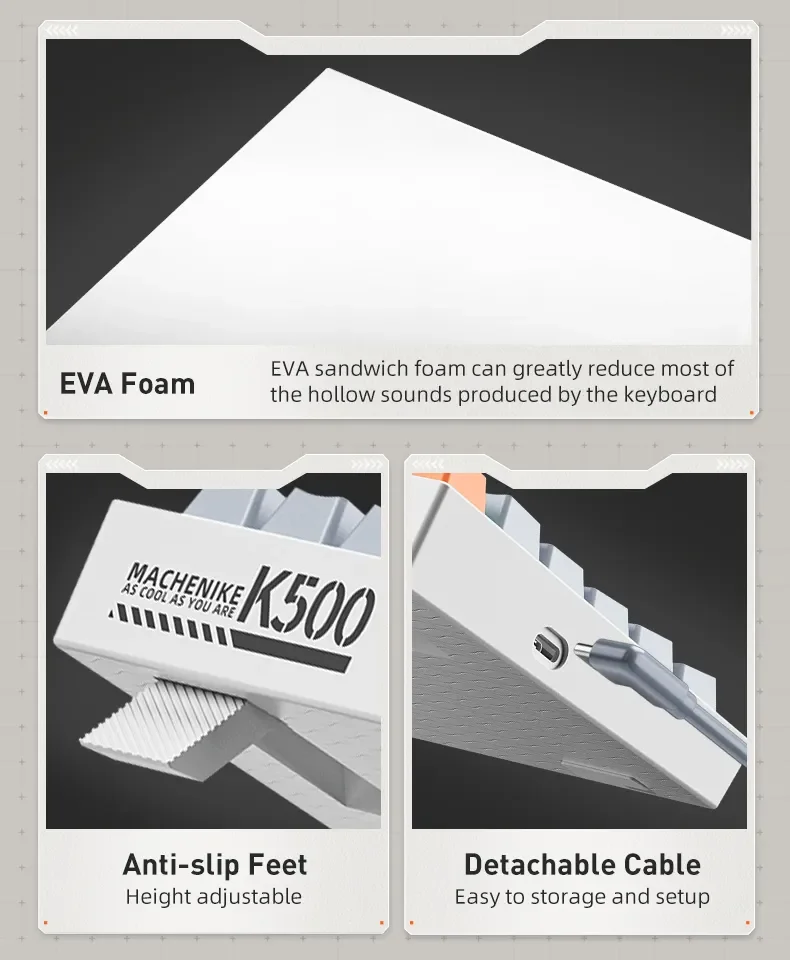
Safety Guidelines
1, Avoid Spills: Keep liquids away from your mechanical keyboard as spills can damage the circuitry.
2, Don’t Pull Out the Cable Forcefully: When disconnecting, pull on the plug rather than the cord to avoid damage.
3, Regular Cleaning: Dust and debris can affect performance. Regular cleaning can prolong the life of your keyboard.
4, Be Mindful of Noise: Mechanical keyboards can be louder than regular ones. Be considerate of your surroundings when typing.
5, Protect the USB Connector: When not in use, unplug and store the keyboard properly to protect the USB connector.
6, Software Updates: Keep the keyboard software up to date to ensure optimal performance.
7, Avoid Dropping: Mechanical keyboards are sturdy, but harsh impacts can still cause damage.
8, Understand Your Keyboard Layout: Mechanical keyboards can have different layouts. Make sure you’re familiar with it for optimal use.
TROUBLESHOOTING:
Keyboard not Responding: Try testing it on a different device or USB port.
Incorrect Characters Displayed: Check your computer’s language and regional settings, ensure they match your keyboard layout.
Stuck Keys: Physical obstructions or dust can cause keys to stick. Regular cleaning helps prevent this issue.
Keyboard Lag: This could be due to system resource issues. Closing unnecessary background applications can often help.
Unrecognized by Computer: Try restarting your computer or test the keyboard on a different device.
Keyboard Lights not Working: Check your keyboard settings and ensure that the backlight option is enabled.
Application Not Responding to Keyboard Input: Check if the keyboard works outside of the troublesome application. If it does, the issue might be within the software itself.
window.adminAccountId=2678619281;
| Weight | 0.0 kg |
|---|







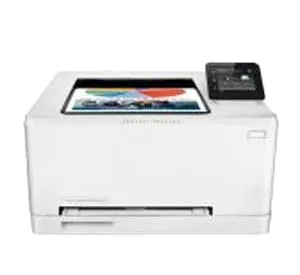








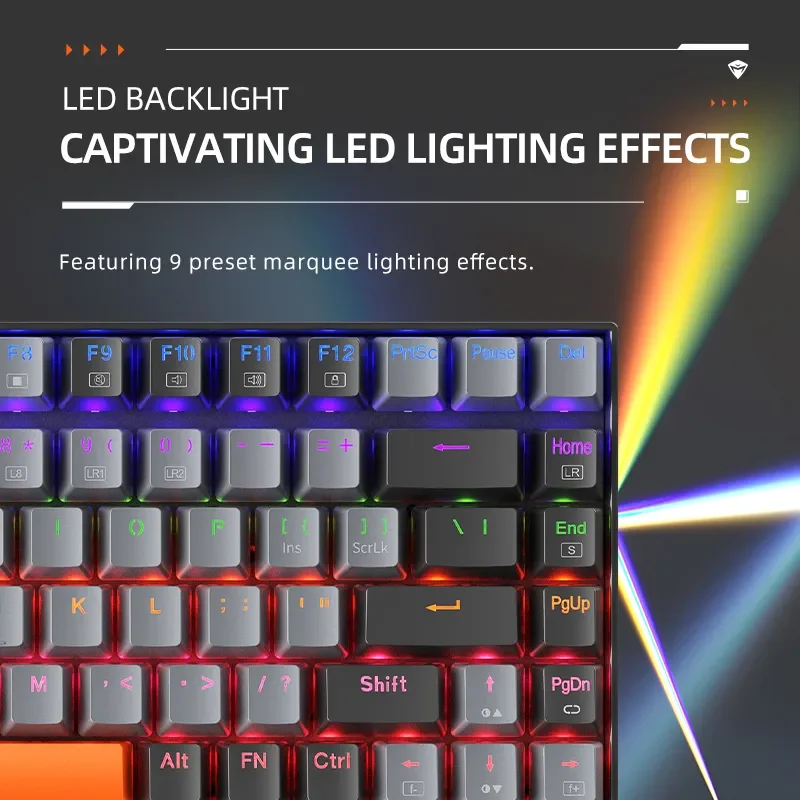
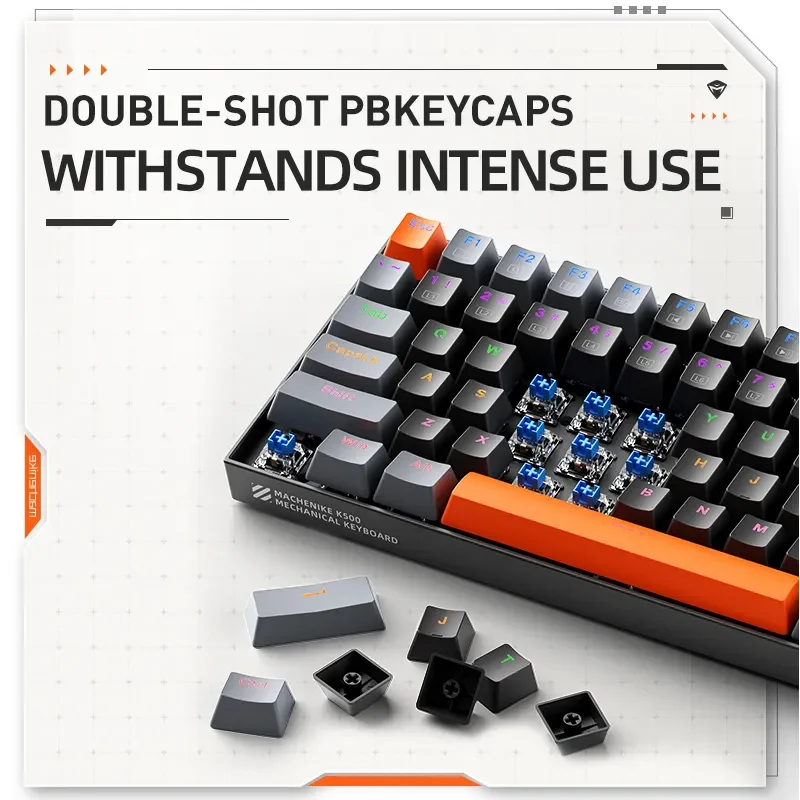








There are no reviews yet.