Touchpad Bluetooth Keyboard For Smart Phone PC Computer Laptop Wireless Keyboard For iOS Android Windows for iPad Keyoboard
20.65 QR – 86.65 QR
CompareDescription
Please Read before Buying
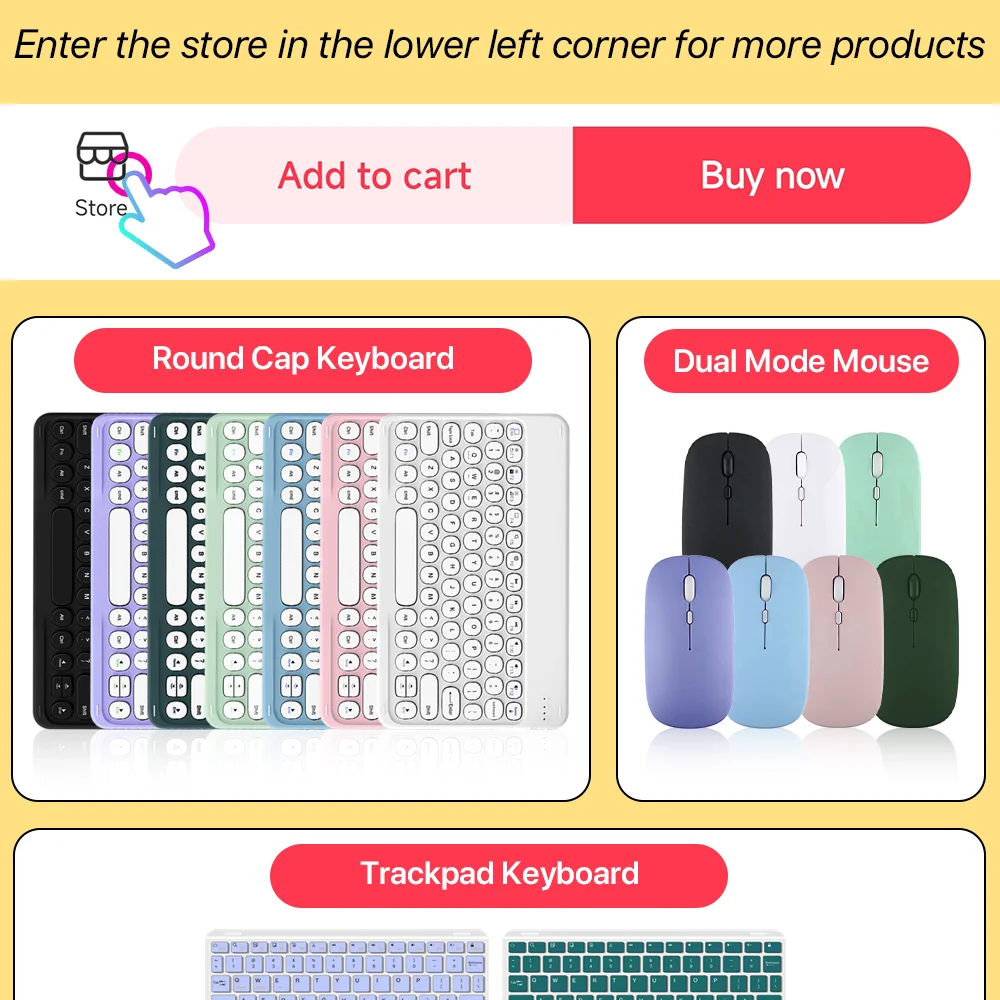

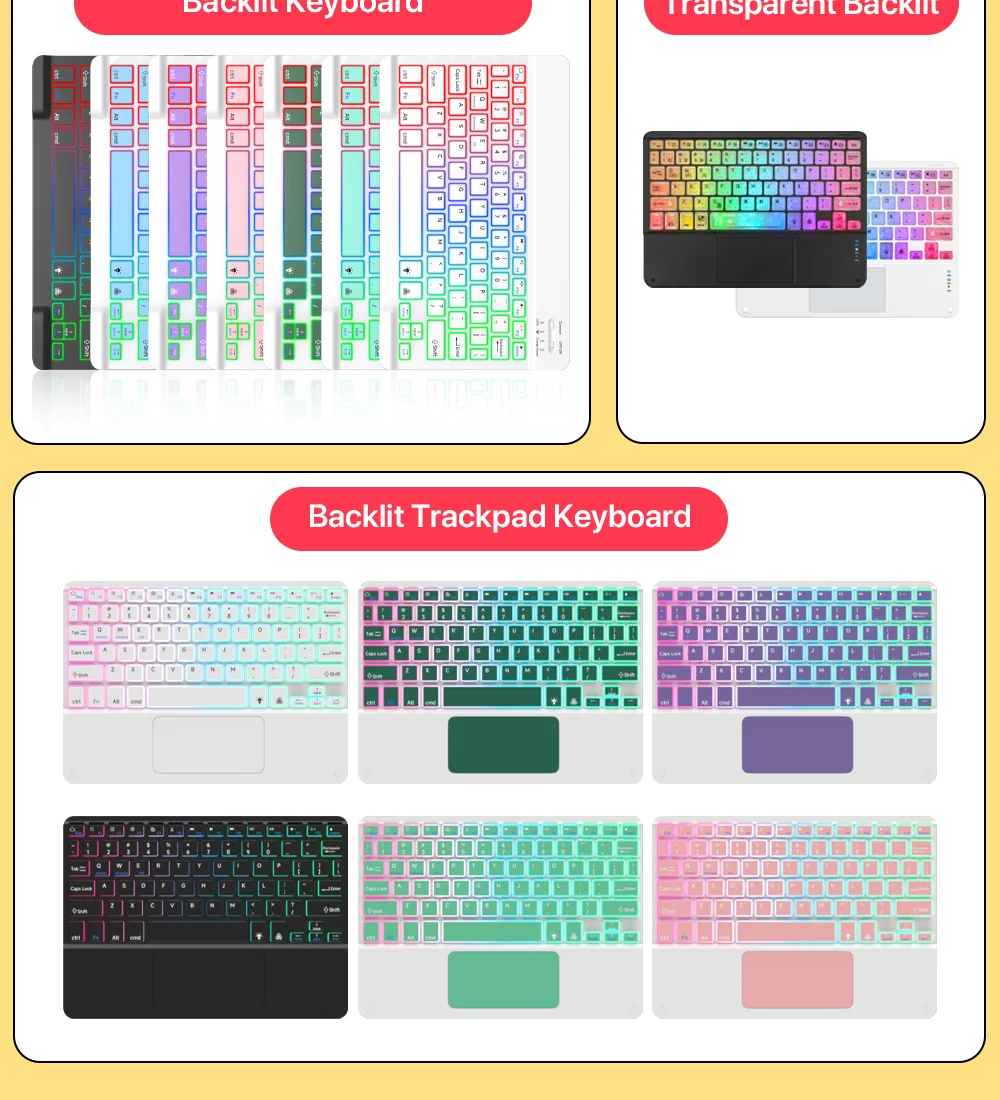
Bluetooth keyboard connection steps
1.After the power switch is turned to the ON position, the power indicator light is on for 3 seconds, the Bluetooth indicator starts to flash, and the keyboard automatically enters the pairing mode.
2.Open and unlock your tablet and click on the “Settings” icon.In the settings menu, click on the “Bluetooth” menu.
4. Turn on the Bluetooth switch and the tablet will automatically search forBluetooth keyboard devices.
5.Discover the Bluetooth keyboard device: Bluetooth Keyboard ***, and click on it, the Bluetooth keyboard will automatically connect.
6.After the Bluetooth connection is successful, the pairing indicator is off, and “Connected” will appear in the list of Bluetooth devices.
7.IOS13 system touchpad gestures
1)Sliding finger=Moving the cursor
2)Single finger fast double click without loose drag=Left click to select the target drag
3)Two-finger vertical /horizontal movement=Vertical/horizontalscrolling
4)Three fingers move up at the same time=Recent task window switch
5)Three fingers sliding left /right at the same time=Active window left /right slide switch
6)Single finger tap=Left mouse button
7)Two-finger tapping=Right mouse button
8)Three-finger tap=Middle mouse button
9)Three fingers move down at the same time=Back to Homepage
Notice:This keyboard is 3-system universal keyboard,after confirming using it then push FN+QNN/E to choose suitable system.
Troubleshooting
1. Make sure the power is turned on
2. Ensure keyboard operable distance
3. Make sure the battery has power
4. Ensure the device’s Bluetooth was turned on
5. Ensure the wireless keyboard was connected with the Bluetooth6. Ensure the wireless keyboard paired successfully
One hour charge lasts more than 30 days
Endurance,fast charge and power saving,1H charge,use 30 days(calculated by 2 hours per day).
1 hour charging time
20day Usage time
30day Standby time
Upgrade the trackpad
Wireless Bluetooth keyboard
Suitable for multiple operating systems,computers.Tablet.Mobile universal
Suitable for multiple operating svstems computers.
Tablet’Mobile phone universal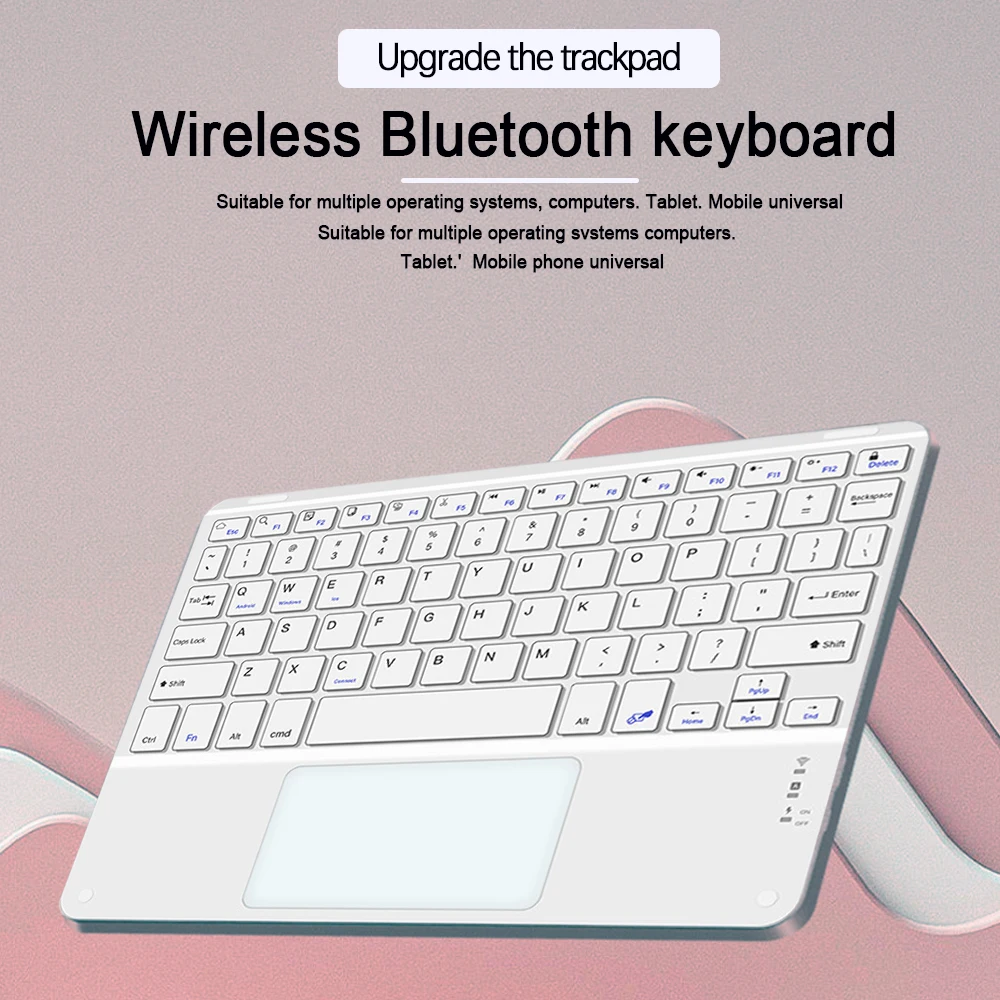
Charging life Environment-friendly materials charge 2 hours for 30 days
Eco-friendly material.can be recharged to maintain keyboard battery Bluetooth 3.0 connection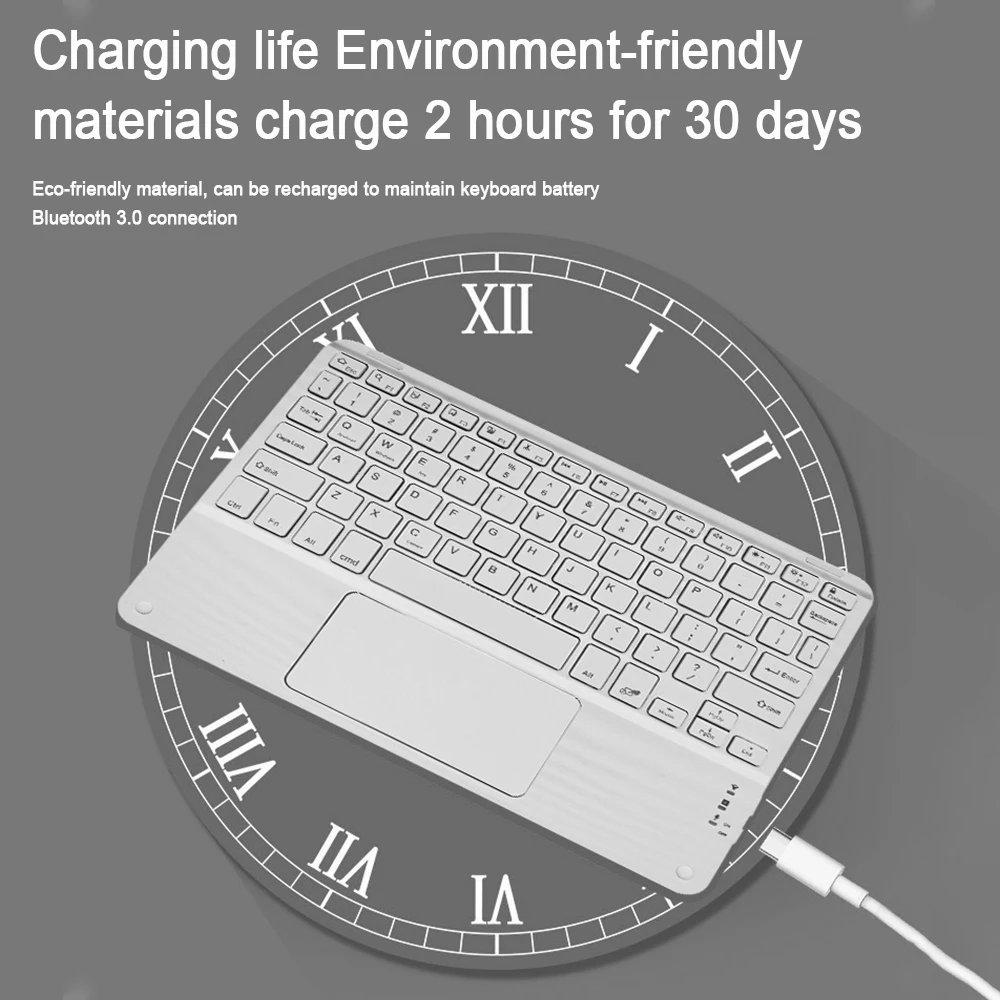
Light size Convenient travel
Lightweight design,stuffed into the bag can not feel the existence
Comfortable Typing and Precise Control
Scissor switch
Good resilience and fine comfortability.
Responsive trackpad
Conveniently using like a mouse navigate and control your tablet precisely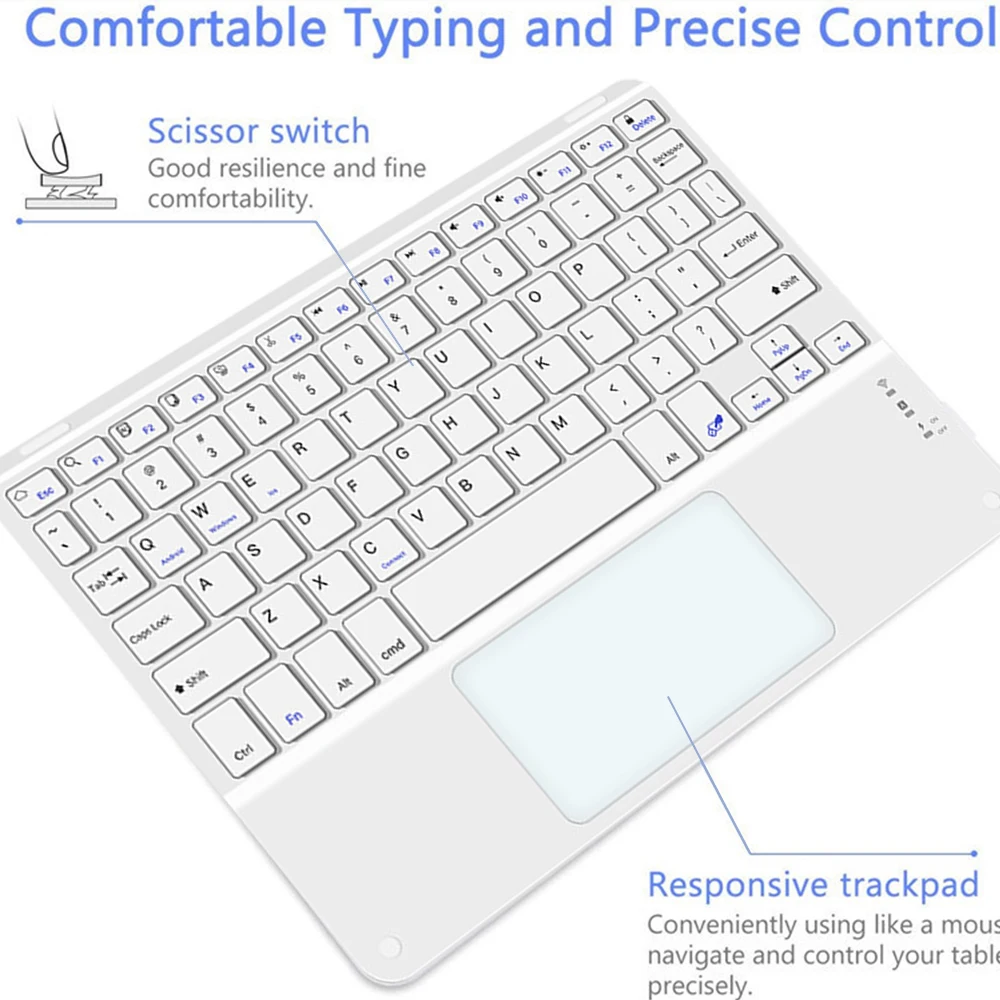
Touch pad gesture function
The touch pad supports custom gesture function,and the multi-gesture touch pad has no delay
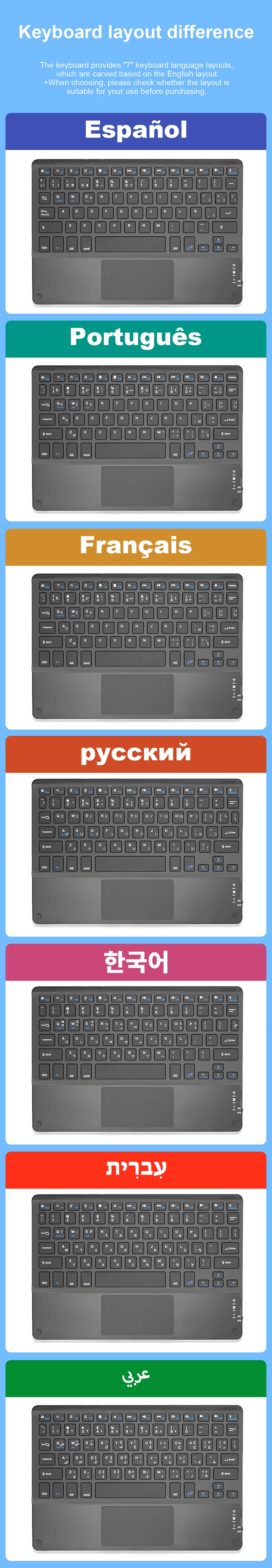
| Weight | 0.0 kg |
|---|







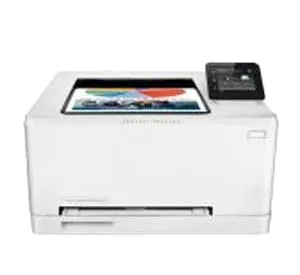




























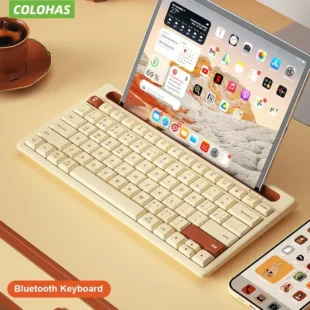

There are no reviews yet.